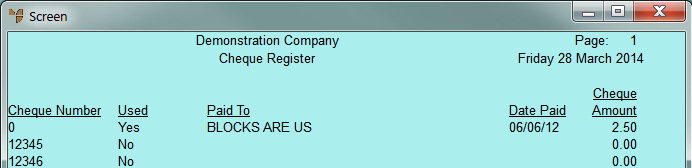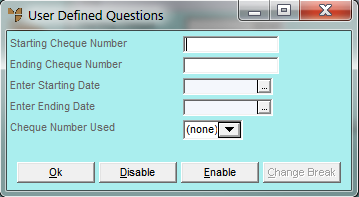
To print a Cheque Register:
Refer to "Creditor Transactions - Cheque Register".
Micronet displays a User Defined Questions screen.
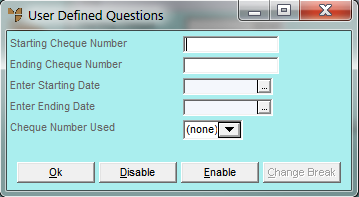
Micronet displays the Select Output Device screen.
|
|
|
Reference For more details on these options, refer to "Selecting the Output for Inquiries and Reports". |
Micronet prints or displays the Cheque Register.